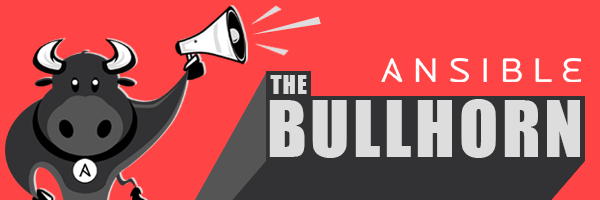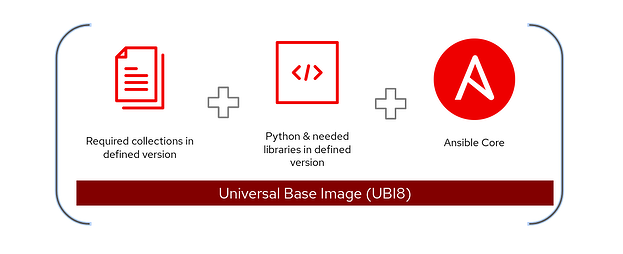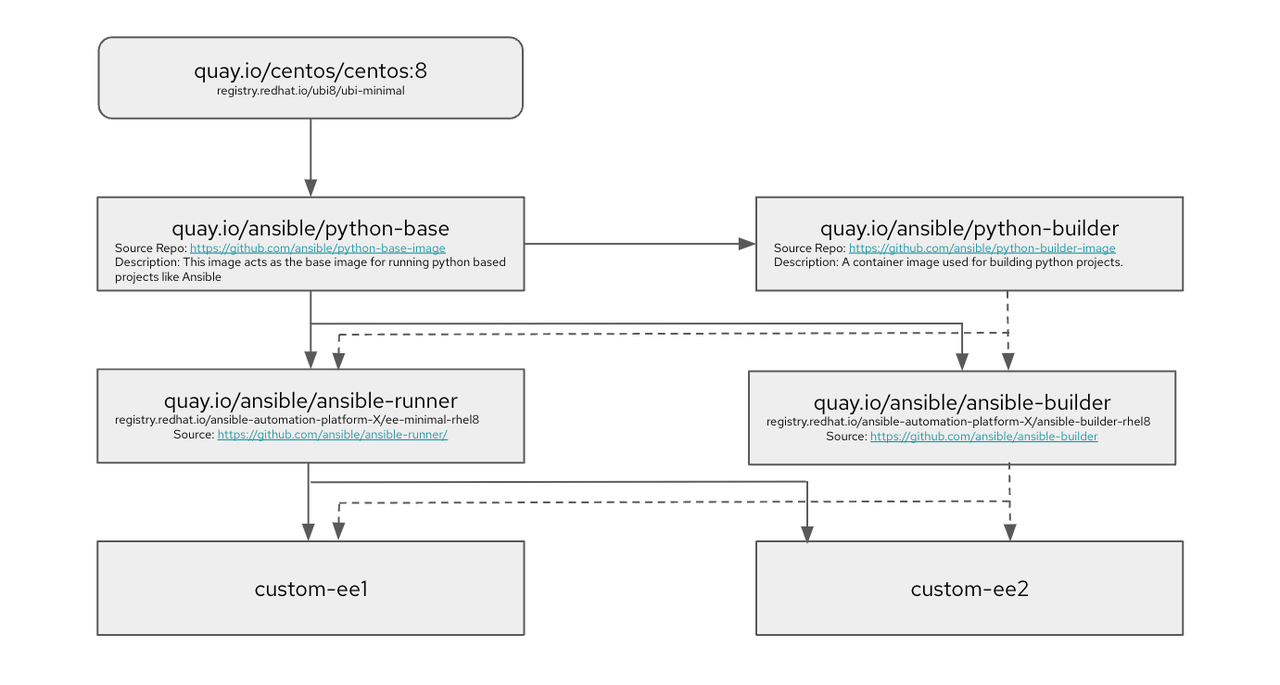The anatomy of automation execution environments
Red Hat Ansible Automation Platform 2 introduced major architectural
changes, like automation mesh and automation execution environments,
that help extend Ansible automation across your organization in a
flexible manner, providing a single solution to all your organizational
and hybrid cloud automation needs.
Automation execution environments are container images that act as
Ansible runtimes for automation controller jobs. Ansible Automation
Platform also includes a command-line tool called
ansible-builder(execution environment builder)that lets you create
automation execution environments by specifying Ansible Content
Collections and Python dependencies.
In general, an automation execution environment includes:
- A version of Python.
- A version of ansible-core.
- Python modules/dependencies.
- Ansible Content Collections (optional).
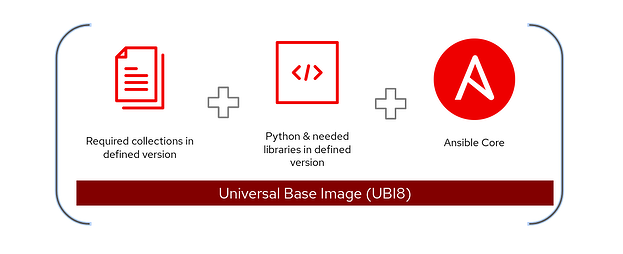
In this blog, I will take you through the inner workings of
ansible-builder and how all the above requirements are packaged
inside automation execution environments and delivered as part of
Ansible Automation Platform.
A tale of two ansible-builder packages
As all projects in Red Hat, ansible-builder follows an open development
model and an upstream-first approach. The upstream project for
ansible-builder is
distributed as a Python package, and then packaged into an RPM for
Ansible Automation Platform downstream. This
also means that there are different ways to install the upstream package
and the downstream ansible-builder.
NOTE: To get the downstream packages, you must subscribe to Ansible
Automation Platform repos from Red Hat.
Upstream:
pip3 install ansible-builder
Downstream:
dnf install ansible-builder
This has sometimes led to confusions among users, as customers of
Ansible Automation Platform can also install the Python package for
free. There are minor differences between both upstream and downstream
packages that you should understand before diving deeper into building
automation execution environments.
As mentioned earlier, automation execution environments are container
images that act as Ansible runtimes and ansible-builder is quite similar
to generally available container engines such as Podman and Docker. So
like any other container engine, the concept of building an image starts
with a base image; that is where the upstream and downstream packages
for ansible-builder differ. The base images used in upstream
ansible-builder (Python package) as predefined constants are as follows:
EE_BASE_IMAGE='quay.io/ansible/ansible-runner:latest'
EE_BUILDER_IMAGE='quay.io/ansible/ansible-builder:latest'
Base images in the downstream package are as follows:
EE_BASE_IMAGE='registry.redhat.io/ansible-automation-platform-22/ee-minimal-rhel8:latest'
EE_BUILDER_IMAGE='registry.redhat.io/ansible-automation-platform-22/ansible-builder-rhel8:latest'
Upstream base images are available through Red Hat Quay.io, while the
downstream ones come from Red Hat Ecosystem Catalog(registry.redhat.io),
which requires authentication with a Red Hat account. The other
difference in these images is that upstream ones use CentOS image as the
base image while the downstream ones use Red Hat Universal Base Image
(UBI). UBI offers greater reliability, security, and performance for
official Red Hat container images compared with CentOS images.
One commonality for the upstream and downstream packages is that they
both allow image configuration through an automation execution
environment specification file called execution-environment.yml.
Whether you are an Ansible Automation Platform customer or a community
user of ansible-builder, you can use UBI images as base images or the
CentOS images for your automation execution environments based on the
package or by passing a different set of base images to your automation
execution environment specification file.
Why does the ansible-builder package have two base images?
Continuing from the previous section that introduce the upstream and
downstream base images for ansible-builder, there are two arguments that
specify which images to use:
- The
EE_BASE_IMAGE build argument specifies the parent image for the
automation execution environment.
- The
EE_BUILDER_IMAGE build argument specifies the image used for
compiling type tasks.
For most container images, you generally only need one base image on top
of which you add different instructions, also known as build steps, to
create your final container image.
However, the base automation execution environment (ee-minimal) is built
using the multi-stage build concept of containers. The EE_BUILDER_IMAGE
build argument serves as the intermediary step to install Collections
and build dependencies to keep the base image size as low as possible.
Let's take an example: Suppose your Ansible Content Collection depends
on a Python package that needs to be compiled using python-dev package
(e.g. NumPy). Because python-dev is a compile time dependency, you don't
necessarily need it in the final package (you just need the NumPy
package). You wouldn't want to include python-dev in the final image to
keep the image size as low as possible. For this purpose, the
EE_BUILDER_IMAGE is used to build dependencies and then copy over only
the package wheels needed for the final automation execution
environment.
Does this matter if I want to build a custom automation execution environment?
In most cases it doesn't matter. When you build your automation
execution environment using ansible-builder, you just need EE_BASE_IMAGE
and not EE_BUILDER_IMAGE. However, you should understand how a compile
time binary dependency is applied in the execution-environment
definition file called bindep.txt. For the above example, if you need to
install the NumPy Python package as a dependency for your Collection on
UBI8, you specify the bindep.txt and requirements.txt as follows:
# bindep.txt
python38-devel [compile platform:rhel-8] #compile time dependency
There will be instances where the configuration in the automation
execution environment specification isn't reflected or errors occur when
you're building the automation execution environment. In these
instances, it's important to understand the role for the
EE_BUILDER_IMAGE. The next section explains this in more detail.
Automation execution environment design
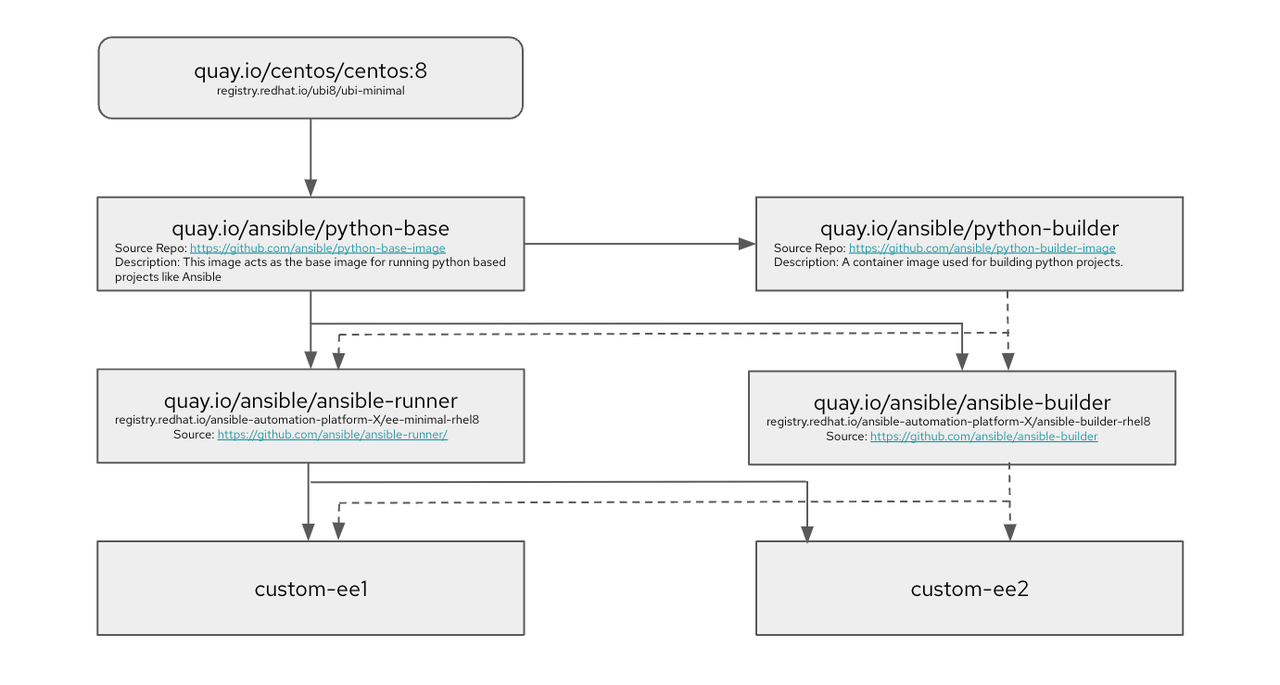
The above diagram outlines how automation execution environments are
designed. I have mentioned the upstream image name and the downstream
counterparts in the same boxes.
For reference, CentOS 8 and UBI8 (for downstream) serve as the base
images for the python-base container image, which acts as the image for
running python-based projects, hence it bundles a version of Python that
is supported by the ansible-core package (python 3.8 for reference).
This python-base image serves as the base image for both the
python-builder image as well as the ansible-runner (ee-minimal
downstream) image. To summarize the purpose of python-builder and
ansible-builder images, they build Python projects such as ansible-core
and any Collections that are dependent on Python. For instance, if your
Collection relies on Python dependencies for which wheels need to be
built on the machine itself, they are built on the python-builder image.
Finally, the ansible-runner (ee-minimal downstream) image includes a
version of the ansible-core package. The ansible-builder image works in
conjunction with this image to build Python wheels, so that the final
automation execution environment size is minimal by only keeping things
that are necessary to run your required automation. custom-ee1 and
custom-ee2 in the diagram represent any custom automation execution
environments that can be created using ansible-runner (ee-minimal
downstream) and the ansible-builder image.
Verifying your base images
To start building your custom automation execution environments, you
should first verify which EE_BASE_IMAGE and EE_BUILDER_IMAGE are used in
ansible-builder by default. To verify, first create an empty automation
execution environment definition file called execution-environment.yml
touch execution-environment.yml
Then create a build context from the empty definition file by running
this command in the same directory where you created the empty
definition file:
This will create a context directory in your working directory which
includes a Containerfile. Opening the Containerfile shows which images
are set as the BASE and BUILDER images and tells you which
ansible-builder you are using, the upstream or the downstream one. For
instance, if you open the Containerfile created through the above
process and a pip install of ansible-builder, you see the following
content:
ARG EE_BASE_IMAGE=quay.io/ansible/ansible-runner:latest
ARG EE_BUILDER_IMAGE=quay.io/ansible/ansible-builder:latest
FROM $EE_BASE_IMAGE as galaxy
ARG ANSIBLE_GALAXY_CLI_COLLECTION_OPTS=
USER root
FROM $EE_BUILDER_IMAGE as builder
FROM $EE_BASE_IMAGE
USER root
COPY --from=builder /output/ /output/
RUN /output/install-from-bindep && rm -rf /output/wheels
In the first two lines you can observe that the images point to the
upstream images. If you do the same process on the downstream install of
ansible-builder, you find the downstream images in a similar
Containerfile.
Using the ansible-builder context
The context building is an important aspect of ansible-builder. You can
use the context to change the Containerfile and customize your
automation execution environments to your needs. You can use this
context and the knowledge of multi-stage builds using BUILDER and BASE
images to build an automation execution environment in a disconnected
environment. The following shows an execution-environment definition
that pulls the BUILDER and BASE images from a private automation hub
instance:
# cat execution-environment.yml
---
version: 1
build_arg_defaults:
EE_BASE_IMAGE: 'automation-hub.demolab.local/ansible-automation-platform-22/ee-minimal-rhel8:latest'
EE_BUILDER_IMAGE: 'automation-hub.demolab.local/ansible-automation-platform-22/ansible-builder-rhel8:latest'
dependencies:
python: requirements.txt
And the contents of the requirements.txt file are as follows:
# cat requirements.txt
dnspython==1.15.0
Let's create a context for the above definition file,
execution-environment.yml:
# ansible-builder create
Complete! The build context can be found at: /root/disconnected_ee/context
The following issues may arise when building an automation execution
environment in a disconnected environment (this example takes into
account the building of a downstream image):
- Cannot reach the external yum repositories.
- Cannot pull Python dependencies from an external PyPI server, so
using an internal PyPI proxy when building an automation execution
environment.
- (Optional) SSL certificate issues when pulling from internal PyPI
mirror.
Firstly, create a pip.conf that points to the local mirror:
# cat context/pip.conf
[global]
index-url = https://nexus-nexus.apps.celeron.demolab.local/repository/pypi-proxy/simple/
You add the above pip.conf file and the certificate to the context
folder for the targeted automation execution environment creation to add
these files inside your custom execution-environment.
Using the multi-stage build knowledge and context editing, edit the
Containerfile. Note the sections marked in bold text as well as some
comments. These are the changes to build an automation execution
environment in a disconnected fashion.
# cat Containerfile
ARG EE_BASE_IMAGE=automation-hub.demolab.local/ansible-automation-platform-21/ee-supported-rhel8:latest
ARG EE_BUILDER_IMAGE=automation-hub.demolab.local/ansible-automation-platform-21/ansible-builder-rhel8:latest
FROM $EE_BASE_IMAGE as galaxy
ARG ANSIBLE_GALAXY_CLI_COLLECTION_OPTS=
USER root
ADD _build /build
WORKDIR /build
FROM $EE_BUILDER_IMAGE as builder
ADD _build/requirements.txt requirements.txt
RUN ansible-builder introspect --sanitize --user-pip=requirements.txt --write-bindep=/tmp/src/bindep.txt --write-pip=/tmp/src/requirements.txt
####### Changes to create EE in a disconnected environment
# Remove ubi repo which tries to reach external links
RUN rm -f /etc/yum.repos.d/ubi.repo
# Add pip.conf for internal pypi proxy
ADD pip.conf /etc/pip.conf
# Add CA certificate and update trust
ADD demolab-ca.crt /etc/pki/ca-trust/source/anchors/demolab-ca.crt
RUN update-ca-trust
####### This marks the end of edits for the builder stage
RUN assemble
FROM $EE_BASE_IMAGE
USER root
COPY --from=builder /output/ /output/
####### Changes to create EE in a disconnected environment
# Remove ubi repo which tries to reach external links
RUN rm -f /etc/yum.repos.d/ubi.repo
# Add pip.conf for internal pypi proxy
ADD pip.conf /etc/pip.conf
# Add CA certificate and update trust
ADD demolab-ca.crt /etc/pki/ca-trust/source/anchors/demolab-ca.crt
RUN update-ca-trust
####### This marks the end of edits for the main image
RUN /output/install-from-bindep && rm -rf /output/wheels
If you look closely in the above Containerfile, you can notice the
additions that fix all the issues previously mentioned in both the
BUILDER and the BASE image stages because both images use this
information to pull and build Python dependencies.
Understanding what happens in each stage helps you understand where to
edit your Containerfile, and at which stage, allowing you to make
endless customizations to your custom automation execution environments.
Finally let's build the above execution-environment with the following
command:
podman build -f context/Containerfile -t disconnected_ee:1.0
When the build succeeds, you should see a message like this:
--> 2316db485a1
Successfully tagged localhost/disconnected_ee:1.0
2316db485a1c4e7be4a687c682d0fc90335372d7e5564774f1ff6451840ac35f
Looking forward
Our ultimate goal is to make the developer experience as seamless as
possible for customers. Ansible engineering teams are working on
enhancements to the automation execution environment building
experience, with several improvements already in the planning stage.
Until those enhancements are available, this blog should help you tackle
any challenges around the process of building automation execution
environments. Following the upstream first model means you can also
participate in community discussions and provide your thoughts and
feedback through IRC. Please follow the link
here
to join us. One of the main enhancements to the automation execution
environment experience is being discussed in this
GitHub pull request,
so you can participate in the GitHub discussions as well.