Enable self-healing applications with Ansible and Dynatrace
Enable self-healing applications with Ansible and Dynatrace
The size, complexity and high rate of change in today's IT environments can be overwhelming. Enabling the performance and availability of these modern microservice environments is a constant challenge for IT organizations.
One trend contributing to this rate of change is the adoption of IT automation for provisioning, configuration management and ongoing operations. For this blog, we want to highlight the repeatable and consistent outcomes allowed by IT automation, and explore what is possible when Ansible automation is extended to the application monitoring platform Dynatrace.
Monitoring Today
Considering the size, complexity and high rate of change in today\'s IT environments, traditional methods of monitoring application performance and availability are often necessary and commonplace in most operations teams. Application performance monitoring (APM) platforms are used to detect bottlenecks and problems that can impact the experience of your customers.
Monitoring alone, however, isn't always enough to help keep your applications running at peak performance. When issues are detected, APM platforms are designed to alert the operator of the problem and its root-cause. The Ops team can then agree on a corrective action, and implement this action against the impacted systems.
What if common or time-consuming corrective actions could be automated?
Dynatrace Automates Remediation
The Dynatrace APM platform provides AI-powered, full stack performance monitoring of your microservice environments and its underlying infrastructure. Dynatrace enables insights into your IT operation and detects if areas of your environment do not meet performance or error rate thresholds by an automated baselining.
Once Dynatrace detects abnormal system behavior that affects real users, a problem alert is created that groups all incidents that share the same root-cause.
Demo application triggers a Problem alert. Dynatrace detected a degradation in response time, impacting 54 real users and more than 300 service calls:
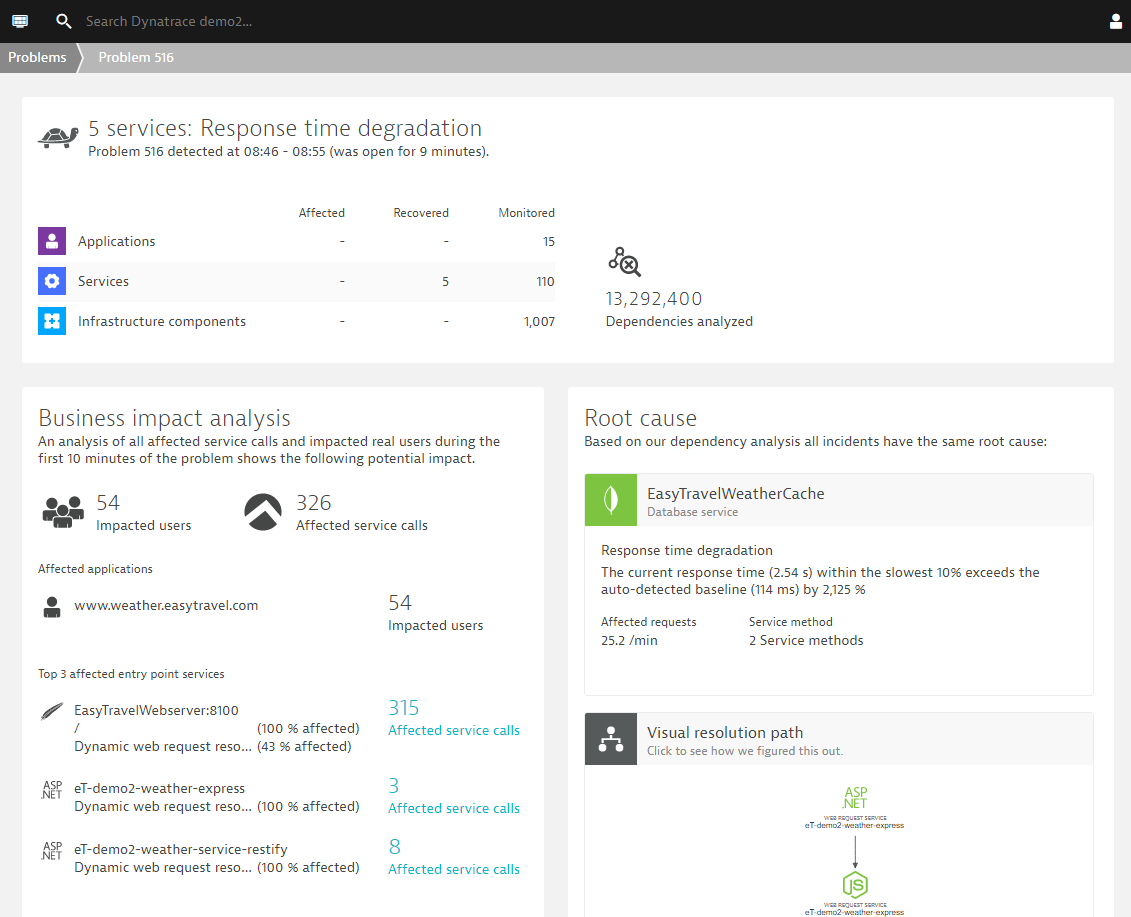
As soon as Dynatrace detects a problem within an environment, a problem notification can be sent out to third party systems to notify them about the incidents. Dynatrace allows users to integrate with Ansible Tower as a Notification System, allowing operators to launch Ansible Tower job templates from Dynatrace Problem Notifications.
Ansible Tower is now available as a featured third-party integration within the Dynatrace Notification System:
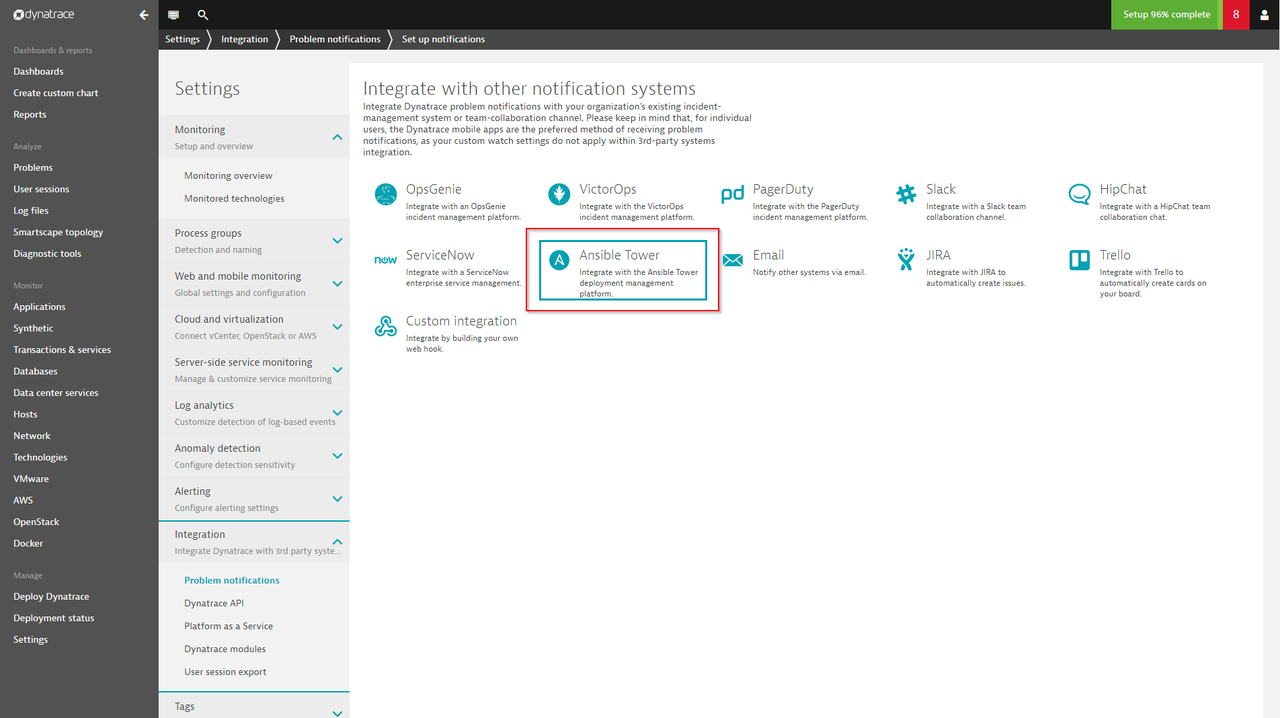
The integration also allows transferring contextual information for the detected problem. This means Ansible job templates can leverage these extra variables for a context-aware, finer grained remediation in terms of executing a predefined playbook.
Specify the Ansible Tower job template URL, credentials and an optional custom message. The Notification can be saved and will be triggered as soon as Dynatrace detects a problem in your environment:
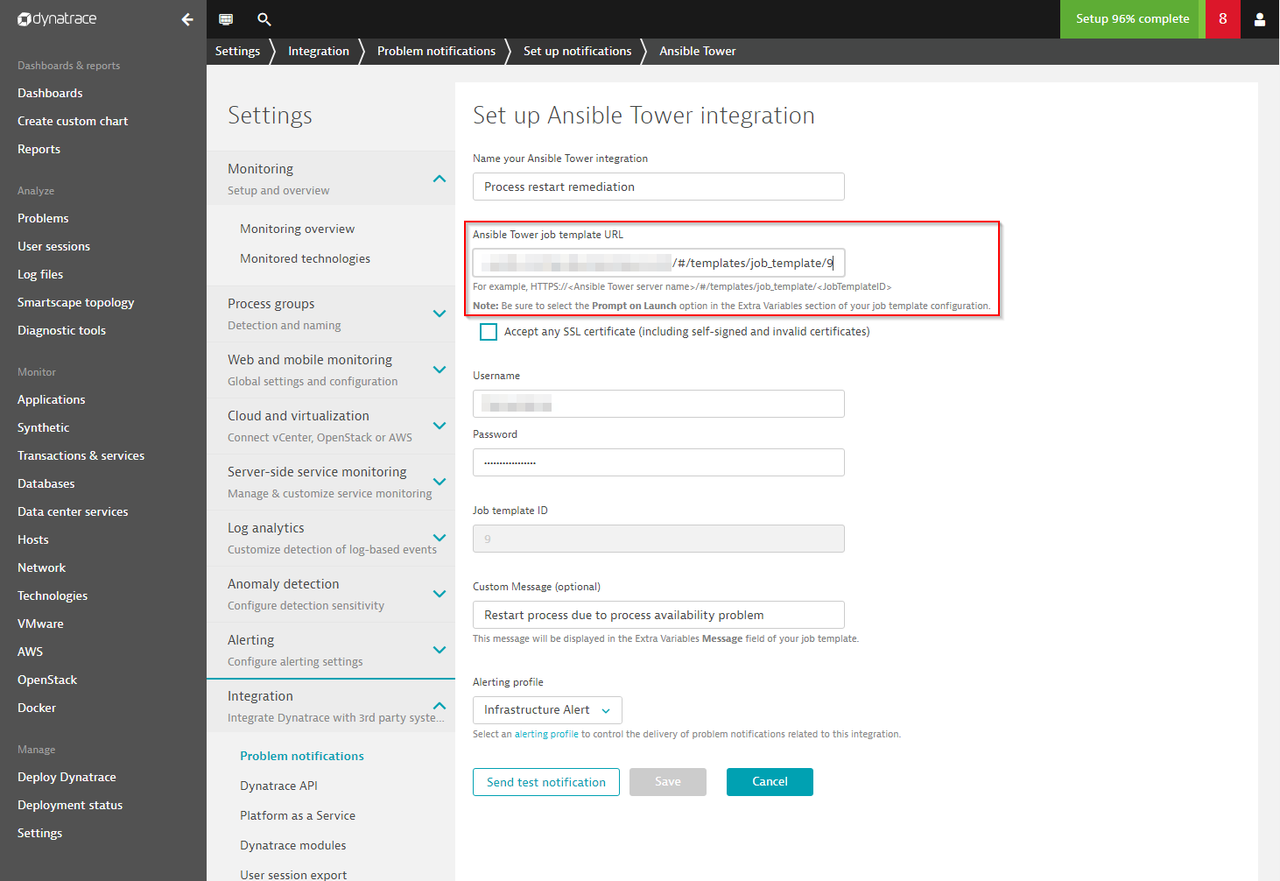
Execution of a job template triggered by the Dynatrace problem notification sent to\ Ansible Tower:
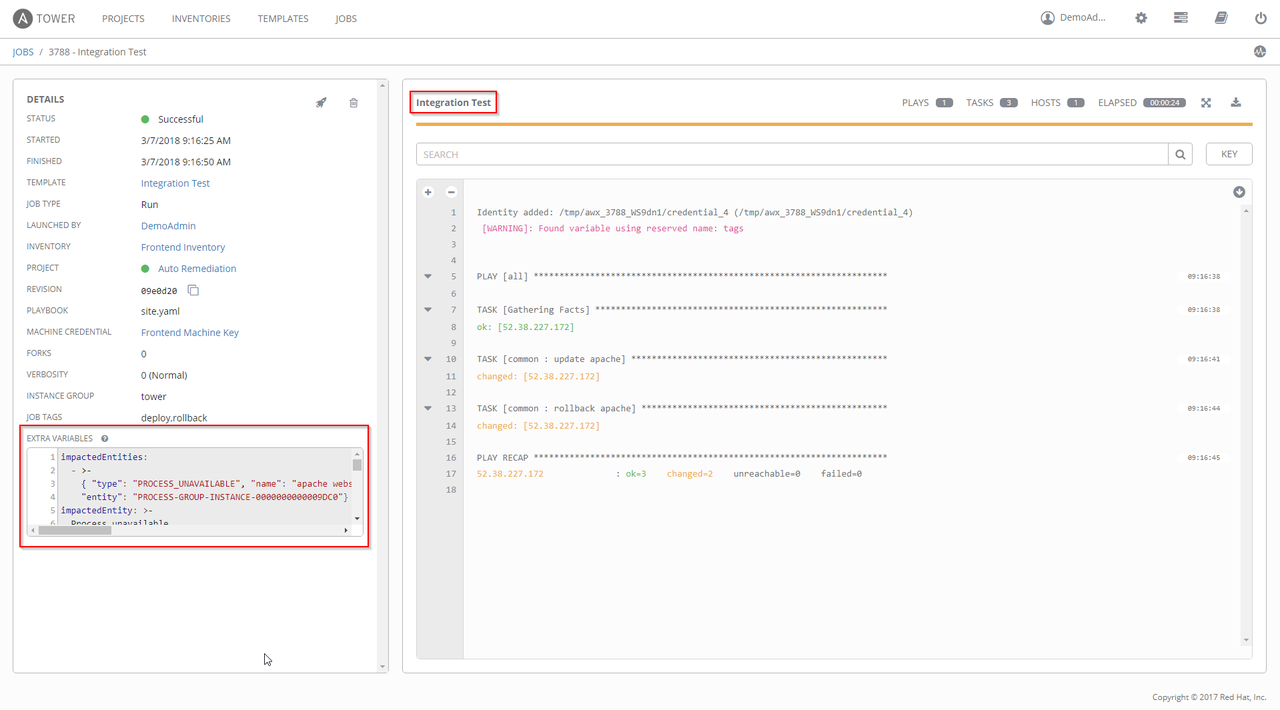
Note that extra variables are passed with the job template, designed to eliminate the need for the operator to provide this contextual information.
Self-Healing Applications in Action
Once your Ansible job templates are in place and customized for facilitating remediation tasks and the integration within Dynatrace is set up, the workflow for your self-healing applications looks as follows:
- Dynatrace monitors your environment and detects problems once they affect real users
- Dynatrace sends a problem notification to Ansible Tower
- Ansible Tower launches the specified job template to start the remediation
- Once the problem is resolved, Dynatrace closes the problem
As you can see, the Dynatrace - Ansible Tower integration is designed to simplify the setup of IT management automation tasks. Furthermore, the integration of Ansible Tower into the Dynatrace Problem Notifications workflow enables self-healing applications by triggering pre-defined, automatable Ansible job templates that are executed by Ansible Tower each time a problem is detected.